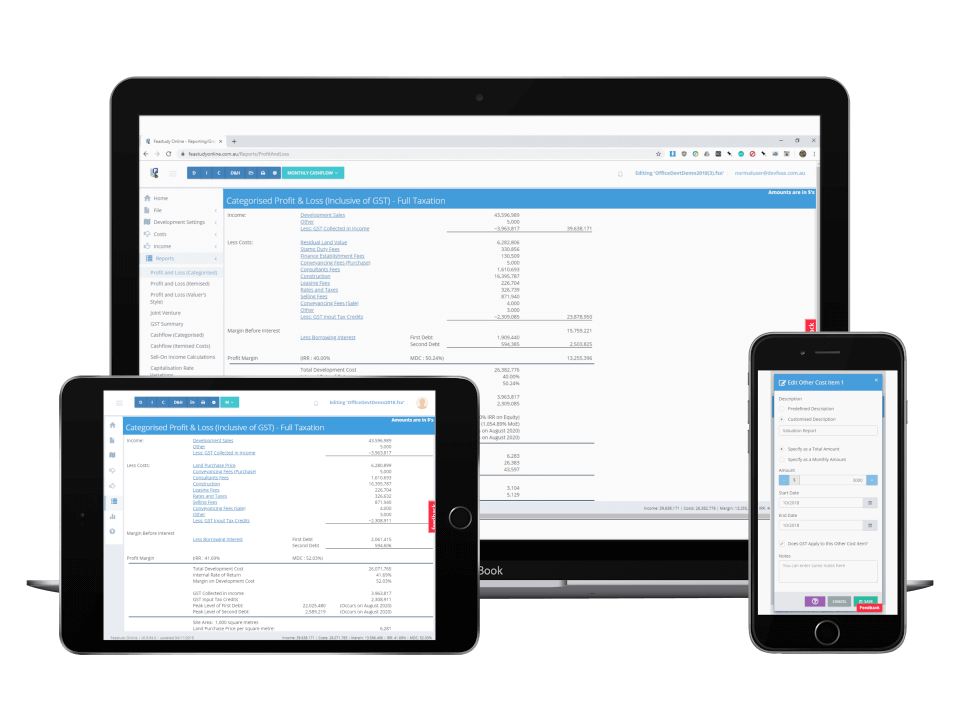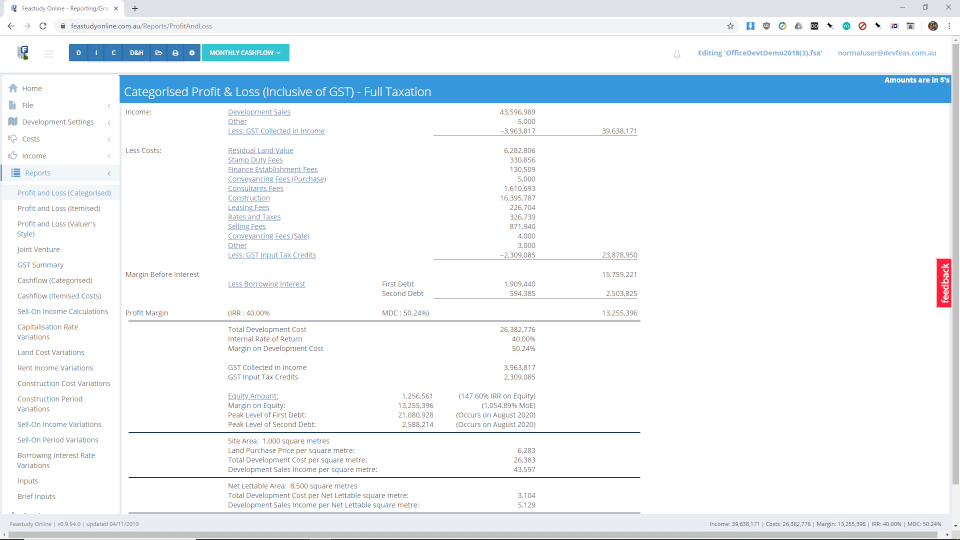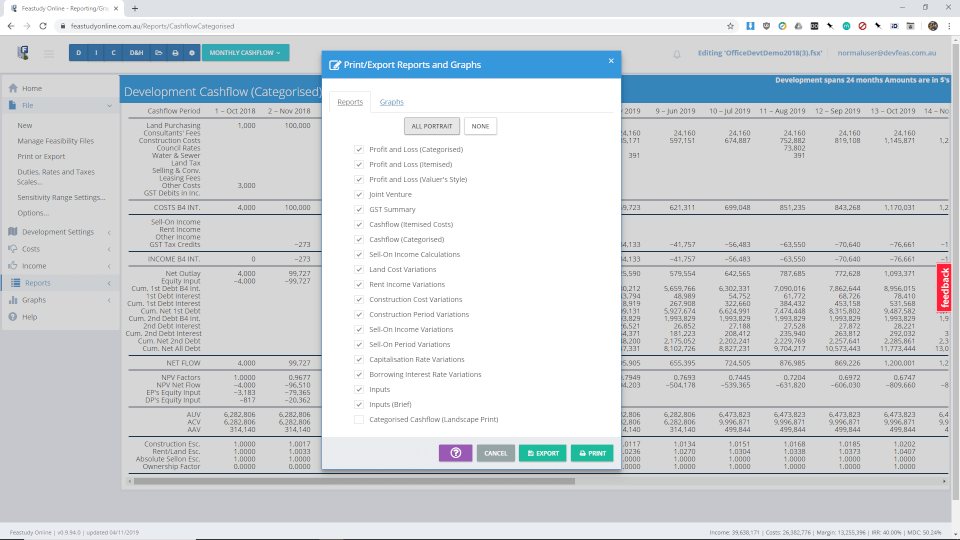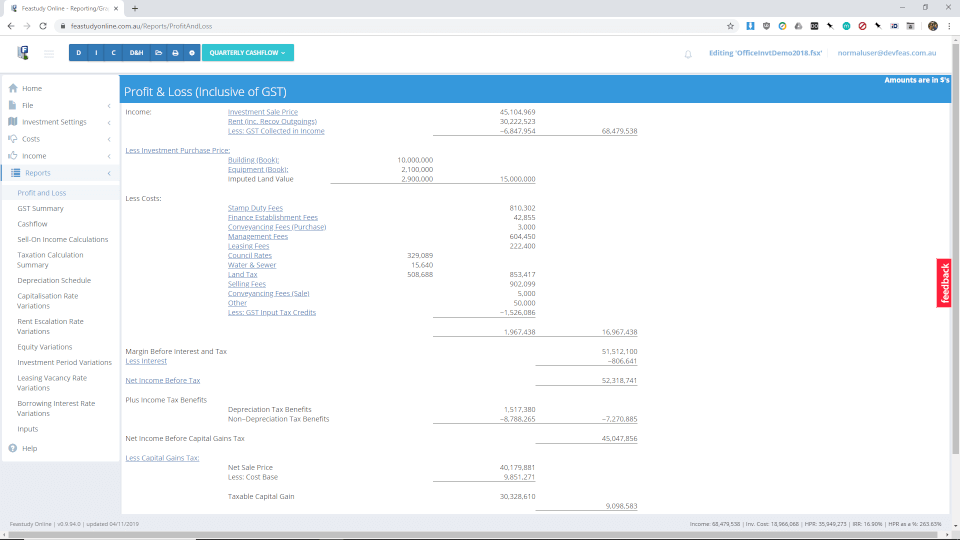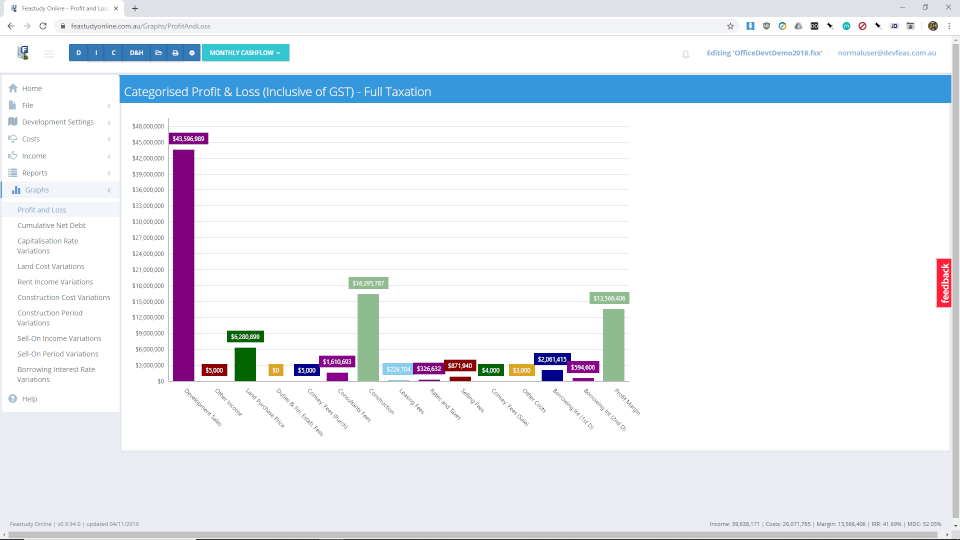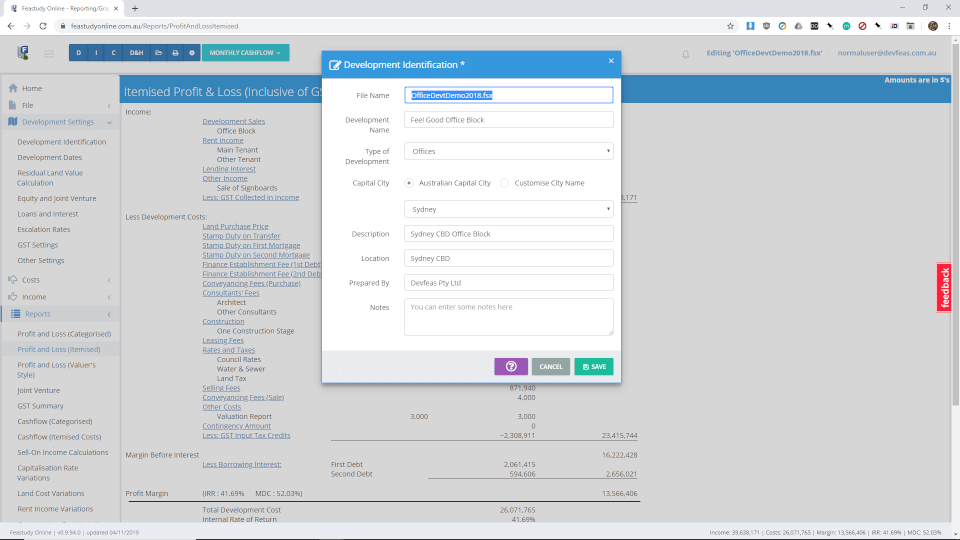Property Feasibility Studies Made Easy online
Imagine undertaking financial feasibility studies for property development projects and property investments
with consummate ease on your desktop, laptop, tablet or smart-phone. i.e. without much prior feasibility software tuition
but with plenty of 'thinking' already done for you and lots of easily-accessed help available to you.
Feastudy Online Professional Demonstration Video
We have developed an instructional video for Feastudy Online Professional which illustrates some of the features
and benefits of using the application for a residential development proposal. To get the video started, click on its play button and then,
to see the video in a larger view, click on the YouTube button that then appears and then click the Full Screen
button in the bottom right-hand corner of the video’s display in YouTube.
Feastudy Online Professional does not even require a knowledge of how to use Microsoft Excel
because Feastudy Online Professional runs independently of it. Furthermore, in Feastudy Online Professional
you can export every type of its reports for a feasibility study file to a CSV file. You can then open that CSV file in Excel and save its contents in an XLSX file.
Feastudy Online Professional
In addition to the abovementioned features, Feastudy Online Professional provides the following special features:
-
Develop-and-Hold (D&H) Investment feasibility study facilities;
-
specific data entry facilities and calculations for secondary debt funds and their loan establishment fee;
-
specific data entry facilities and calculations for joint venture developments;
-
the ability to have both the margin scheme and full taxation methods of GST-taxation of development sales
in the one file;
-
the ability to consolidate the Categorised Cashflows for up to thirty (30) constituent Development files in a Consolidated Development file;
-
monthly/quarterly/annual loan to value ratio (LVR) calculations for developments;
-
monthly/quarterly/annual cashflow interval options for development and investment studies;
Feastudy Online Professional is user-friendly in that it enables easy entry of data in a logical and
consistent fashion, gives explanatory text for all data inputs, provides context-sensitive help for all data
entry windows, allows convenient functions for creating, copying and deleting cost or income items in lister
windows and gives on-screen and hardcopy report information in a comprehensive and easily understood format.
Pricing
The price of a subscription to
Feastudy Online Professional for 2 users in a subscribing entity varies,
depending on the length of the subscription.
Subject to the terms and conditions of our Feastudy Online Service Agreement, the price of a subscription for:
- one month, is $220,
- three months, $330,
- six months, $550,
- twelve months, $770.
All prices include Feastudy Maintenance and Support Services for the period of your subscription and comprise:
(a) any updates of the program which generally include any relevant corrections to but may contain some
enhancements of the software;
(b) any upgrades of the program which generally include enhancements of the software; and
(c) all reasonable operating and technical support for your use of the software.
You can have free use of the interactive Feastudy Online Professional application in Trial mode,
which enables you to create new feasibility files, edit them and demo files, save all edited
files, and print all reports and graphs from those
files for ten (10) days, by you clicking on this link, https://feastudyonline.com.au ,
and ‘signing up’ after using the NEW USER button that then appears.